LiviCom
Mobile app for
control home guard system
control home guard system
Earlier my customer has had considerable expertise in developing a security system for large enterprises.
However, what if we combine the accumulated experience in the development of security system and the problems of ordinary people protection their homes
The idea to make home security simple and reliable became the base of this project.
We developed the mobile application which became the link between person and safety system.
I led the design of mobile apllication, presented work and concepts to gain buy‐in from executives, senior stakeholders and developer teams throughout the project lifecycle.
Work on this projects has given me a unique experience in the interaction design of a person with various devices and the mobile application.
However, what if we combine the accumulated experience in the development of security system and the problems of ordinary people protection their homes
The idea to make home security simple and reliable became the base of this project.
We developed the mobile application which became the link between person and safety system.
I led the design of mobile apllication, presented work and concepts to gain buy‐in from executives, senior stakeholders and developer teams throughout the project lifecycle.
Work on this projects has given me a unique experience in the interaction design of a person with various devices and the mobile application.
Research and Analysis
Define the problems
The framing our core audience were straightforward and enjoyable process through we are also the part of this. We used context analysis which helped us to understand the behavior of users and their problems.
We created task flow models based on real context scenarios and our assumptions how app has to work. This task model was shared with our technical stakeholders and was iteratively changed for define and decrease the most complicated and confusing tasks.
The problems found are described below:
The problems found are described below:
Set up the Livi Hub and related detectors. The user has to comply conditions (Internet connection, charged battery and other) for successfully set up Hub and synchronize detectors
Turn on and turn off the guard mode and define the problems and warnings
Adjustment and connection of new detectors and devices.
Prototypes and Design
New User and Hub
I quickly started to sketch my ideas on paper and wanted to create a simple yet elegant app.
The first issue was new User who bought Hub in the shop and launched the app at the first time.
The papers prototype help us understand how we can help to user with Hub set up and connecting with app.
We also created low-fi clicable prototype to support our ideas and tested with our client in Axure protorype tool.
The first issue was new User who bought Hub in the shop and launched the app at the first time.
The papers prototype help us understand how we can help to user with Hub set up and connecting with app.
We also created low-fi clicable prototype to support our ideas and tested with our client in Axure protorype tool.
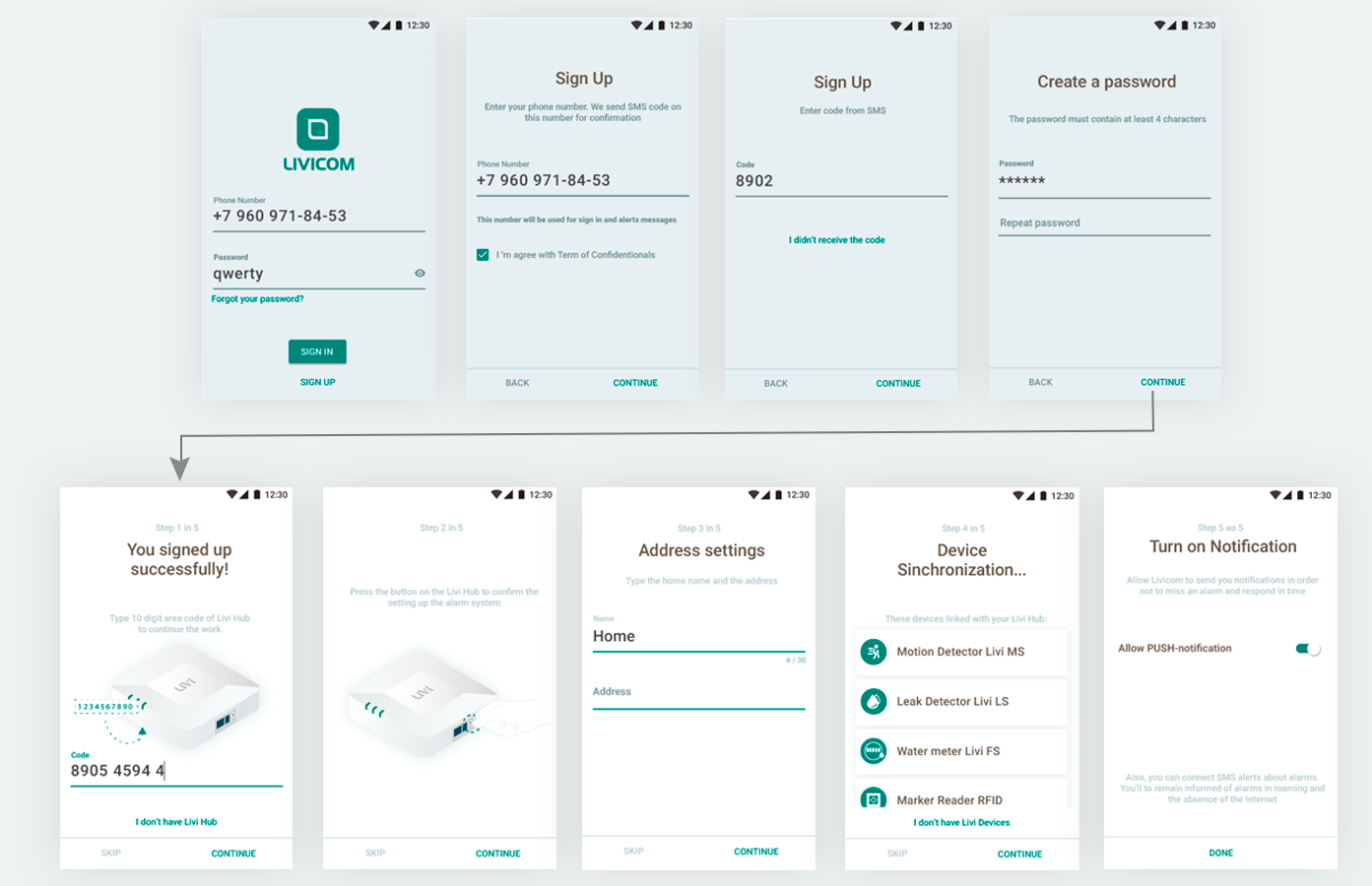
Guard mode and Alerts
The incedents are happened not only when we are absent at home. But unfortunately, when we are at home and espesially at nignt.
In order for users to learn about such incidents, we created a night guard mode. In this mode, some of the sensors are turned on and working until the mode is turned off.
From the design point of view, we needed to make a controller that allows this mode to be enabled.
The main problem was the combination of this function with the function of including full mode security.
I created some of the paper sketches and animation for most interesting of them.
In order for users to learn about such incidents, we created a night guard mode. In this mode, some of the sensors are turned on and working until the mode is turned off.
From the design point of view, we needed to make a controller that allows this mode to be enabled.
The main problem was the combination of this function with the function of including full mode security.
I created some of the paper sketches and animation for most interesting of them.
How to turn on guard mode for night and what to do in case of fire and other incidents
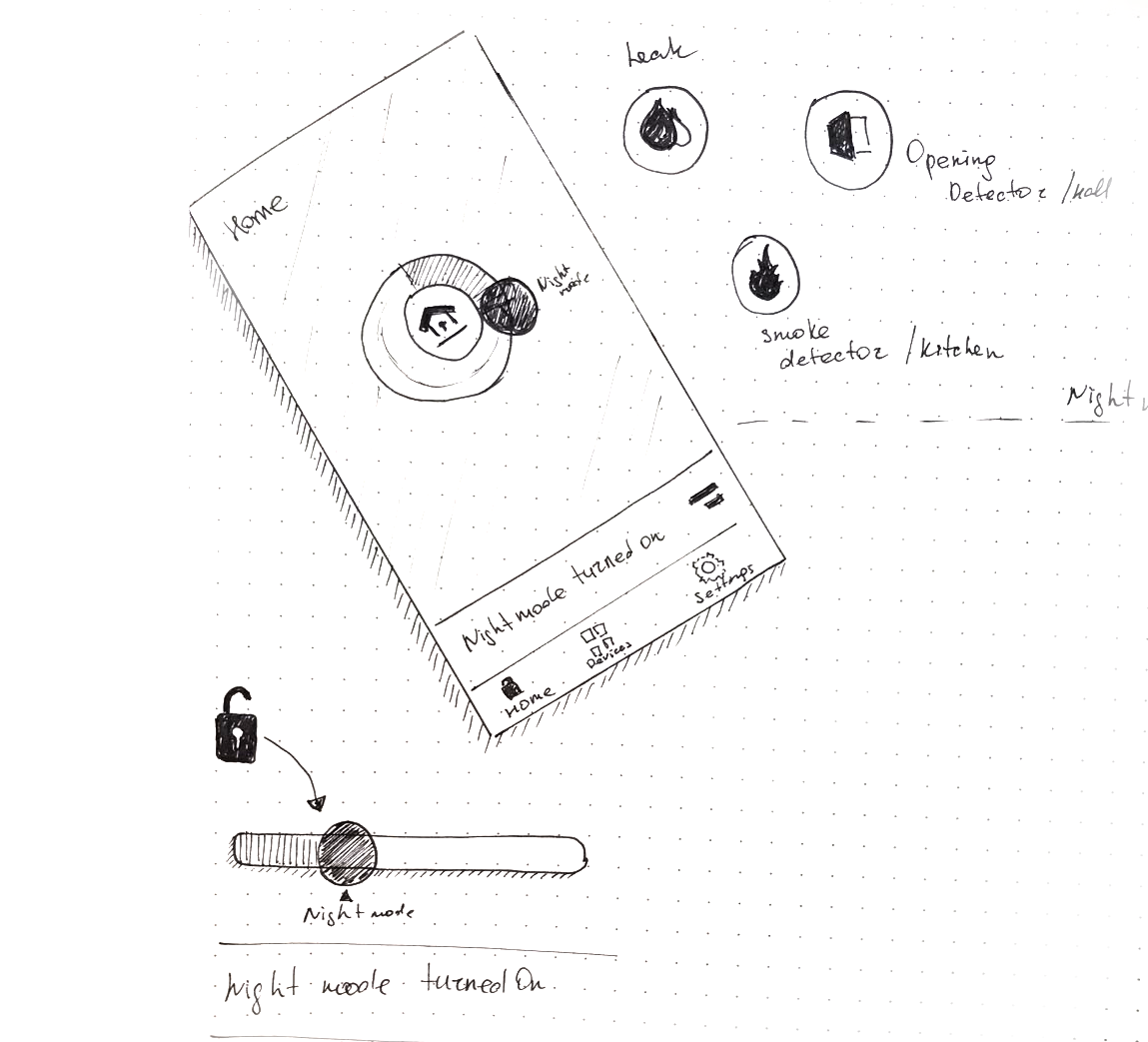
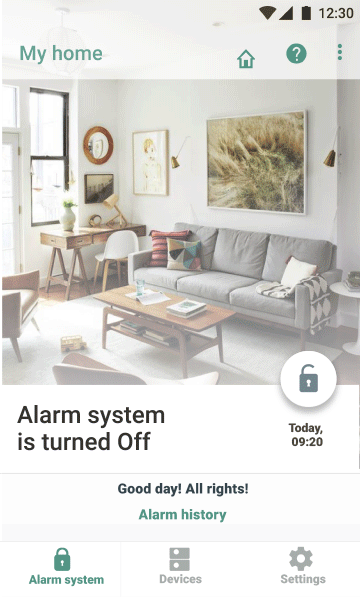
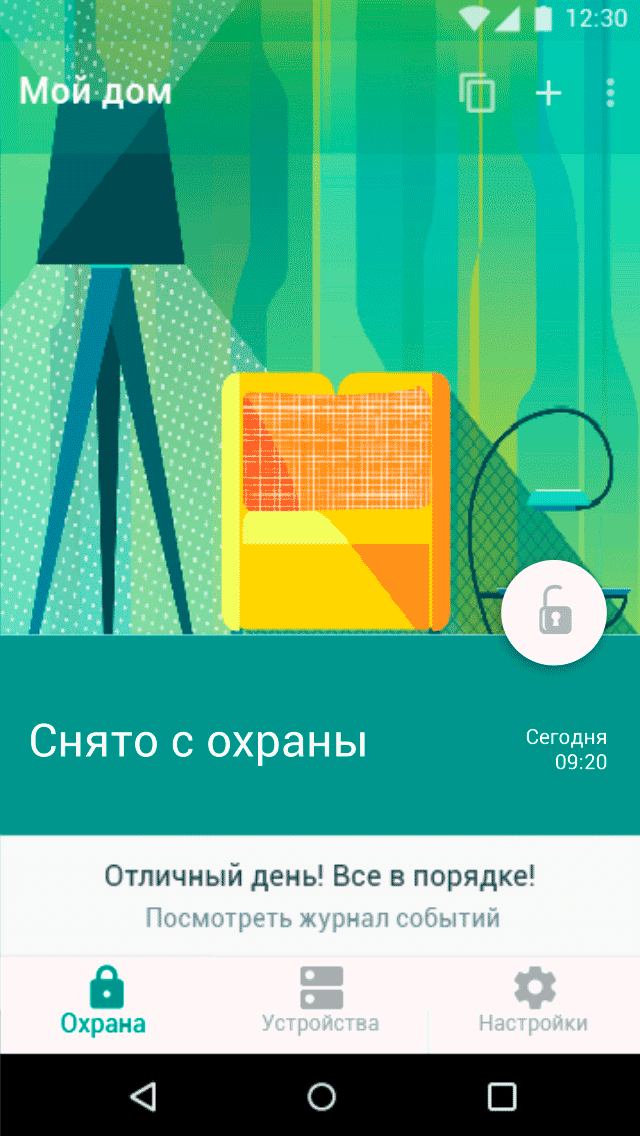
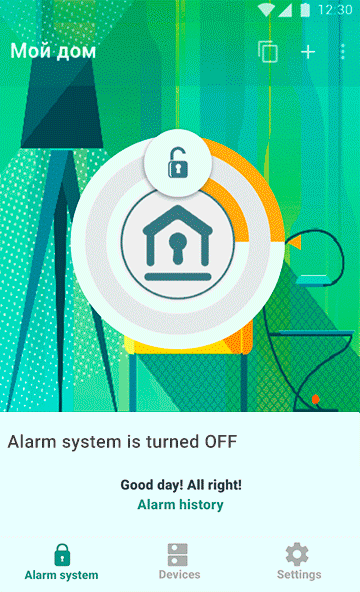
Intermediate options
This option based on standart material design controler showed good results in user testing and was taken to work.
When one of the sensors triggers, the user receives a notification. The user can see all the alarms that have occurred recently in the app and take steps to eliminate it.
Devices
Devices are needed not only for trigger when danger happens. We have some of the detectors that can be used for the measure of water or electricity. For this and for following the state of sensors we created the Device Section. There is user can view all detector and the causes of troubles. Often problems arise because of low battery charges, the very high temperature of the device or bad Wi-Fi connection with Hub. These events not danger as smoke but also deserve the attention.
User can configure some of devices in the device card.
The application was successfully launched in beta testing mode. Several focus groups have been tested in order to clarify the usability problems. Also, the application was presented at technology exhibitions as part of a general technological solution. Now we are working on new version of the app that will include new powerful features.
© All Rights Reserved. Alla Semenchukova
semenchukovaav@gmail.com
semenchukovaav@gmail.com
